Cloud Torrent Client is one of the best way to leech your torrent links or files for free without wasting your money on buying any premium account of zbigz or any other account which takes money to leech your torrent files and after creating your own cloud torrent client you don't have to much worry about losing your money.. Torrents have been lovable site when it comes download free softwares, movies, apps etc among the youngsters. As they use the torrents most of the time to download their favorite things. But they always seek better option to leech their torrent magnet links faster to make it download through Internet download manager. If you are also here to seek one of the best and own created cloud torrent client then you read out the whole post on How To Create Your Own Cloud Torrent Client For Free.
In this blog we are trying to post many articles regarding blogging stuffs, HowTo guide and Tech stuffs etc. We have also published about how to leech unlimited torrent files without any premium account on our other blog. As soon we found this one which is easy and reliable and you can create your own cloud torrent client to download your favorite stuffs on your device without fearing of losing anything. So if there isn't anything to worry about then why don't we choose this cloud platform to leech our torrent files.
One of the best thing about this one is that this is mobile friendly site and you can download any torrent files on your Android Device. Means just choose the magnet link of your file and paste it in your own cloud client site. And the name of the site is Heroku. We have also created one of our own cloud torrent client. You can use our cloud client to leech your torrent files.
#CREATE YOUR OWN CLOUD TORRENT CLIENT (TORRENTS TO IDM)
If you are thinking that how could it be possible then let me tell you that Heroku is one of the amazing site that give a chance to leech our torrent files to download it via using Internet Download Manager (IDM). There are also some best sites to leech torrent files but they usually need some bucks to let us download it through IDM. People like you and me don't waste our money on these sites :p. That's why we here are going to tell you about this Heroku site and will tell you how to create your own Torrent Client.
If you are getting low speed even though using a paid account to leech your torrent files then you can use your own torrent client to download your files. Usually this torrent client is giving enough speed to leech your torrent files. I am getting much pleasing speed after leeching my files while downloading it through IDM. So let's see how you can create your cloud torrent client.
# HOW TO CREATE YOUR OWN CLOUD TORRENT CLIENT ( TORRENTS TO IDM )
Remember if you are going to use our own cloud torrent client then please don't ever to mess with other leeching files. Means just don't delete other files which they are leeching/caching.
# STEPS TO CREATE YOUR OWN CLOUD TORRENT CLIENT
* First of all go to this link Gihub Heroku Deploy .
* After visiting above site just scroll down and search for Deploy Heroku Button.
* And you'll get email for confirmation after clicking on confirmation link you'll be redirected to the password fill up page.
* Just create your password using number, symbols or alphabets.
* Now after that on the next page enter application name in lower case letters and select run time as United states only.
* Below you'll find the option of Title. Enter your name or Website name. Because it'll be your domain name to access your Cloud Torrent Client.
* Now after that click on Deploy For Free and the site will take time for deploying your cloud torrent client. Wait for few minutes your Cloud torrent client will be ready.
* After that click on View option to access your Cloud Torrent Client site.
* Done !! Now you have successfully created your own Cloud Torrent Site.
* If you don't want to create for yourself then you can use our Cloud Torrent Client MyEarningFan
* If you don't want to create for yourself then you can use our Cloud Torrent Client MyEarningFan
# HOW TO DOWNLOAD TORRENT FILES FROM IDM
# First of all you need to visit any torrent sites. Like i am visiting on Kickass.cd.
# Copy the magnet link of torrent files.
# Now after copying the Magnet link just go to your Cloud Torrent client site and paste your magnet link there in the URL box and click on load option.
# And wait for few minutes and your magnet link will be cached.
# When the cache process will be completed just click on the file and your file will start downloading choose the downloading option as IDM to download it through IDM.
# OUR CLOUD TORRENT CLIENT SITE MyEarningFan
Final Words !!!
So this is the best way to leech your torrent files by creating own Cloud Torrent Client. Now using this one you don't need any other platforms to leech your torrent links. If you don't want to create your own cloud torrent client then you can use our Cloud Torrent Client site to leech your favorite movies, games, apps etc.

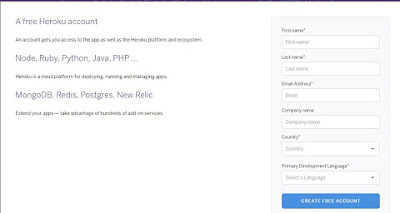
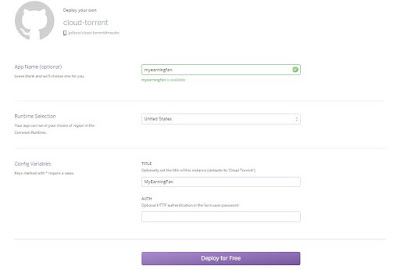
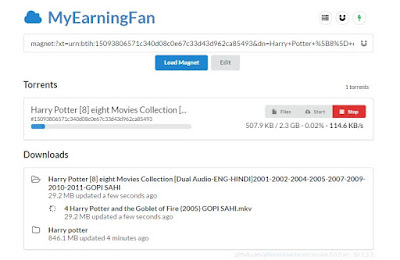





0 comments:
Post a Comment