Reliance Jio Sim has now become the trending craze for all the Internet users. They're eagerly waiting to Get Jio sim somehow whether standing in the whole long queue at the outside of Reliance Digital Xpress Store or getting it from retailers by managing some extra bucks. Still there are some users who are unable to generate barcode for Jio Sim in order to get Reliance Jio sim. In this way they're trying to buy barcode from someone else who are making them fool by taking their money. So we are here to help those guys who are unable to generate barcode for Jio sim. We are going to take the help of Bluestacks Player Emulator to generate barcode. Follow the below steps carefully.
I have already posted this trick on one of my blog. But as you all know that there are lots of Bloggers who are keeping their eyes on other tutorials to copy it for their blog in order to make their blog to get notice by new users. But they don't know that Google is smart enough to find the duplicate content by their algorithms. So let it be make them a post by copying it from other blogs. I am not going to make any issue on it over here by raising this point. But at least they should have some dignity by giving the credit to real content writer. However, follow the below steps carefully to generate barcode for Jio sim.
How To Generate Barcode For Jio Sim With Bluestacks
1.First off Install Bluestacks Emulator in Your Pc.
2.Now after that Install Xposed Installer.
3.Now installing Xposed installer install IMEI App.
4.After this Change your IMEI with any 4G Device by IMEI App. ( Like Samsung, Lyf, Yureka Etc.)
5.Now after this Install My Jio App Download My Jio Apk (Use this Version Only).
6.Now Install all the Apps Which is listed on My Jio Apps.
7.After this Turn Off Your Internet Connection and Open My Jio App.
8.You'll see the Option of Get Jio Sim Option there.Now turn on your Internet Option and Click on it.
9.Wait for few seconds you'll see Jio Preview Offer Offer details.
10.Click on Agree and Get Jio Offer.
11.On the next page you'll see Eligibility Check. Enter your State and City Details.
12.After that Click on Next button and Generate Your Offer Code.
Some Important Points To Keep in Mind After Generating Barcode
After generating Barcode for Jio sim with Bluestacks make sure that you have noticed the IMEI number of your Bluestacks and keep it somewhere. Because you may need this IMEI number later in order to activate your Jio Sim. So it is an Important point to keep it in your mind.
This tutorial is for educational purpose only. So don't try to misuse it for making it illegal by selling barcode to others.
If you don't have Bluestacks then you can use any 3G phone to generate Jio Sim Barcode by using the same method which we have mentioned above.
Ending Essence !!
So follow the steps carefully to generate Jio sim barcode in order to get Reliance Jio Sim. We are posting trick for educational purpose only. So don't misuse it. If you are unable to generate barcode in your phone then you can take the help of this tutorial by using your IMEI number.

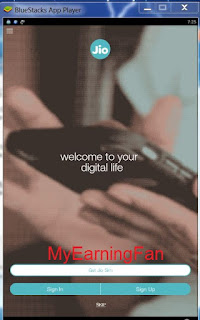
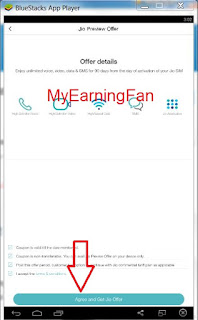

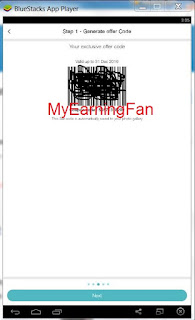





0 comments:
Post a Comment